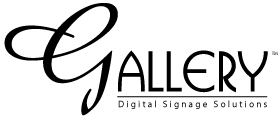Elevate. Communicate. Inform. Inspire.
Frequently Asked Questions
The Gallery™ team offers a wide range of training services and digital signage system’s needs.
Will I need to install software to update my Gallery Digital Sign?
The Gallery BrightShow or FlashSign system uses a desktop application for stand alone media show creation. The Application will run on Windows based systems (XP, Win 7, Win 8*)
* Windows 7 & 8 Systems will require you to run this application in “Administrator mode”, to do so: Once installed, right-click on the installed desktop icon, select “Compatibility” then look for a check-box in ” priveledge Level” and check the box next to “Run this program as administrator”. Save your setting.
With our network based systems, Gallery Brightshow enhanced, Oneplay or Enterprise the answer is No, simply use any computer with an internet connection and point your browser to the provided Login link and find the Gallery portal designed to allow you to manage your sign/s. This service is available 24/7, worldwide.
Can I use a tablet or mobile device or tablet to make changes to my digital sign?
Yes, because these are browser based applications, there is the capability of managing them through your tablet or mobile device.
I want to create a custom design to use on my digital sign, how do I do this?
You can create images at HD resolution or use HD videos as well as flash and PowerPoint. We also work with many partner /resellers who can accommodate your needs at reasonable rates of service.
What are my copyright restrictions?
It is your responsibility to ensure you follow your country’s copyright laws. Gallery will not be responsible for any copyright infringements associated with your application or sign display. Be sure you receive full written approval for media and content used in your signage presentation.
Who has access to my digital sign?
You determine that. Anyone with your username and password can access, change and update your digital sign.
Do I need an internet connection?
If you are using our BrightShow product, the answer is no. You need an internet connection to login to our web application only with the Gallery enterprise or BrightShow enhanced systems to view and update your digital signage.
If I want to display the same digital sign in two different locations is there an additional fee?
No, simply use a video signal splitter to display the same digital sign in a different location. (only limit is the video cabling)
What is the recommended graphic format needed for a BrighShow display?
The BrightShow display system is designed to display at full HD resolution, this means that a graphic (full screen) of 1920 x 1080 Horizontal
or 1080 x 1920 vertical is required. The graphic image itself can be created in a wide variety of applications. The image should be 72 DPI – 150 DPI.
The image must be flattened. You flatten most images as JPG, PNG or GIF files.
Does the Gallery Oneplay or enterprise media player come with a warranty?
Yes, each media player comes with a 1 year limited warranty.
Since most digital signs rely on an outside Internet connection and A/C power, interruptions in the connections could cause downtime.
If your data connection is lost, your sign will not go blank, but will not be able to update your live data information until the data connection is restored.
If any issues occur on your digital signs, they can most likely be resolved by cycling power on the computer that’s driving the sign. To cycle power, press and release the blue button on the computer until it shuts down. Turn the computer back on by pressing and releasing the power button. Your digital sign will power back on and resume the signage application.
For specific questions & pricing information please contact Gallery™ Digital Signage Solutions
at 1-800-431-6000.